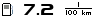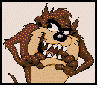Alla fine l'hai preso il pc?

[Let's do it] Nuovo PC
#901
![[Let's do it] Nuovo PCLink al messaggio #901](http://www.hwupgrade.org/public/style_images/master/icon_share.png)
Inviato 11 marzo 2013 - 11:41
I'm a man too brave to follow history...
#902
![[Let's do it] Nuovo PCLink al messaggio #902](http://www.hwupgrade.org/public/style_images/master/icon_share.png)
Inviato 11 marzo 2013 - 12:08
seems legit.
pero' se guarderai film con il pc con un 2.1 scleri
Non dire cazzate dai..sti cazzi del 5.1,fra l'altro con quelle casse mezze ridicole di sicuro non se lo gode.
O quell'Edifier..oppure c'è anche questo Philips che in molti dicono che è ''buono'' almeno per il prezzo a cui è venduto,certo è tamarro da morire..
http://www.philips.i...5300_10/prd/it/
Le empire PS 2120D erano buone quando costavano 99€...ora le vendono a 200€ direi che se le possono tenere alla grande.
Intel Core i7 2600k @4.5Ghz 1.24v cooled by Mugen II - AsRock Z68 Ex3 Gen3 - 16Gb Corsair L.P White -Amd Radeon 6950 2Gb@1536SP -EnermaxPro82+ 525w & CM690- 4Tb Storage with 150Gb Raid0 & ForceGT 120Gb - Asus VE276Q 27''
#903
![[Let's do it] Nuovo PCLink al messaggio #903](http://www.hwupgrade.org/public/style_images/master/icon_share.png)
Inviato 11 marzo 2013 - 12:10
Alla fine l'hai preso il pc?
CERTO CHE SI MI HA PIANTO IL CUORE CHE TU NON FOSSI QUI IN QUEL MOMENTO TADDEO
I require nutrients!

#904
![[Let's do it] Nuovo PCLink al messaggio #904](http://www.hwupgrade.org/public/style_images/master/icon_share.png)
Inviato 11 marzo 2013 - 12:12
Non dire cazzate dai..sti cazzi del 5.1,fra l'altro con quelle casse mezze ridicole di sicuro non se lo gode.
O quell'Edifier..oppure c'è anche questo Philips che in molti dicono che è ''buono'' almeno per il prezzo a cui è venduto,certo è tamarro da morire..
http://www.philips.i...5300_10/prd/it/
Le empire PS 2120D erano buone quando costavano 99€...ora le vendono a 200€ direi che se le possono tenere alla grande.
eh?
se vedi film devi avere il canale centrale, punto.
poi sti cazzi, a seconda del prezzo hai merda o oro.
Don't try...
#905
![[Let's do it] Nuovo PCLink al messaggio #905](http://www.hwupgrade.org/public/style_images/master/icon_share.png)
Inviato 11 marzo 2013 - 12:15
eh?
se vedi film devi avere il canale centrale, punto.
poi sti cazzi, a seconda del prezzo hai merda o oro.
Ma sti cazzi del canale centrale neviò...se hai un 2.1 serio te ne fotte cazzi...seriamente.
Ovviamente i 2.1 proposti fino a, mentre mia madre succhia cazzi, ora ''non sono seri''.
Intel Core i7 2600k @4.5Ghz 1.24v cooled by Mugen II - AsRock Z68 Ex3 Gen3 - 16Gb Corsair L.P White -Amd Radeon 6950 2Gb@1536SP -EnermaxPro82+ 525w & CM690- 4Tb Storage with 150Gb Raid0 & ForceGT 120Gb - Asus VE276Q 27''
#906
![[Let's do it] Nuovo PCLink al messaggio #906](http://www.hwupgrade.org/public/style_images/master/icon_share.png)
Inviato 11 marzo 2013 - 12:15

I require nutrients!

#907
![[Let's do it] Nuovo PCLink al messaggio #907](http://www.hwupgrade.org/public/style_images/master/icon_share.png)
Inviato 11 marzo 2013 - 12:17
No, a parte tutto, ho la TV nella stanza a lato, i film alla peggio li guardo lì se vedo che l'audio non mi rende.
Non mi ci volevo svenare per le casse, non essendo propriamente un purista del suono per ora mi prendo queste poi eventualmente si vedrà.
I require nutrients!

#908
![[Let's do it] Nuovo PCLink al messaggio #908](http://www.hwupgrade.org/public/style_images/master/icon_share.png)
Inviato 11 marzo 2013 - 12:18
le empire ps2120d sono fuori produzioneLe empire PS 2120D erano buone quando costavano 99€...ora le vendono a 200€ direi che se le possono tenere alla grande.

dimmelo tu, cosa dovevo fare...
forse chissà, forse potrei cambiare...
#909
![[Let's do it] Nuovo PCLink al messaggio #909](http://www.hwupgrade.org/public/style_images/master/icon_share.png)
Inviato 11 marzo 2013 - 12:20
eheheheeh frittura ![]()
I'm a man too brave to follow history...
#911
![[Let's do it] Nuovo PCLink al messaggio #911](http://www.hwupgrade.org/public/style_images/master/icon_share.png)
Inviato 11 marzo 2013 - 12:21
io per esperienza sono passato da delle piu' che decorose 2,1 Logitech z2300, per capirci casse da pc da 160 euro prima alle z5500 e poi alle z906 entrambe 5.1
con i film non c'e' storia.
poi ok se parliamo di impianti homemade da over 9000 euro i miei sono una scoreggia.
comunque se i film li guardi altrove ok, per musica e giochi un 2.1 va bene.
Messaggio modificato da nevione il 11 marzo 2013 - 12:21
Don't try...
#912
![[Let's do it] Nuovo PCLink al messaggio #912](http://www.hwupgrade.org/public/style_images/master/icon_share.png)
Inviato 11 marzo 2013 - 12:31
le empire ps2120d sono fuori produzione
Appunto,visto che sono rimaste solo le Edifier e visto che sono ''casse famose'' hanno raddoppiato il prezzo,in realtà sono identiche alle PS 2120D e non valgono 180-200€ richiesti.
Giusto i ''tweeter'' sono un pelo superiori,ma differenze da pochi centesimi..non da 100€
Messaggio modificato da Futura12 il 11 marzo 2013 - 12:32
Intel Core i7 2600k @4.5Ghz 1.24v cooled by Mugen II - AsRock Z68 Ex3 Gen3 - 16Gb Corsair L.P White -Amd Radeon 6950 2Gb@1536SP -EnermaxPro82+ 525w & CM690- 4Tb Storage with 150Gb Raid0 & ForceGT 120Gb - Asus VE276Q 27''
#913
![[Let's do it] Nuovo PCLink al messaggio #913](http://www.hwupgrade.org/public/style_images/master/icon_share.png)
Inviato 11 marzo 2013 - 12:33
Messaggio modificato da Sgobbone il 11 marzo 2013 - 12:33

dimmelo tu, cosa dovevo fare...
forse chissà, forse potrei cambiare...
#914
![[Let's do it] Nuovo PCLink al messaggio #914](http://www.hwupgrade.org/public/style_images/master/icon_share.png)
Inviato 11 marzo 2013 - 12:35
ma dove le vedi a 200€ che sono fuori produzione
Su amazon e non solo costano 180€ le S330D... http://www.amazon.it...r/dp/B0015ZQ83W
Le Empire sono fuori produzione,ma essendo queste Edifier praticamente identiche,ripeto non valgono quella cifra...un anno fa quando le Empire erano ancora in produzione,le stesse identiche Edifier costavano 110-120€.
Intel Core i7 2600k @4.5Ghz 1.24v cooled by Mugen II - AsRock Z68 Ex3 Gen3 - 16Gb Corsair L.P White -Amd Radeon 6950 2Gb@1536SP -EnermaxPro82+ 525w & CM690- 4Tb Storage with 150Gb Raid0 & ForceGT 120Gb - Asus VE276Q 27''
#915
![[Let's do it] Nuovo PCLink al messaggio #915](http://www.hwupgrade.org/public/style_images/master/icon_share.png)
Inviato 11 marzo 2013 - 12:40
e smettila di pappagallare, è stato detto anche prima che le s330d sono equivalentiLe empire PS 2120D erano buone quando costavano 99€...ora le vendono a 200€ direi che se le possono tenere alla grande.

dimmelo tu, cosa dovevo fare...
forse chissà, forse potrei cambiare...
#916
![[Let's do it] Nuovo PCLink al messaggio #916](http://www.hwupgrade.org/public/style_images/master/icon_share.png)
Inviato 11 marzo 2013 - 12:40
frittura tu hai scritto:e smettila di pappagallare, è stato detto anche prima che le s330d sono equivalenti
Com'è non sai più che rispondere? ![]()
SE sono identiche che cazzo cambia? idiota?
Messaggio modificato da Futura12 il 11 marzo 2013 - 12:41
Intel Core i7 2600k @4.5Ghz 1.24v cooled by Mugen II - AsRock Z68 Ex3 Gen3 - 16Gb Corsair L.P White -Amd Radeon 6950 2Gb@1536SP -EnermaxPro82+ 525w & CM690- 4Tb Storage with 150Gb Raid0 & ForceGT 120Gb - Asus VE276Q 27''
#917
![[Let's do it] Nuovo PCLink al messaggio #917](http://www.hwupgrade.org/public/style_images/master/icon_share.png)
Inviato 11 marzo 2013 - 12:47
e non vedo cosa cazzo c'entri con la domanda che ti avevo fattoe smettila di pappagallare, è stato detto anche prima che le s330d sono equivalenti

dimmelo tu, cosa dovevo fare...
forse chissà, forse potrei cambiare...
#918
![[Let's do it] Nuovo PCLink al messaggio #918](http://www.hwupgrade.org/public/style_images/master/icon_share.png)
Inviato 13 marzo 2013 - 23:45
@dio
- Why does a better power supply mean a better computing experience?
So how does a better PSU equate to a better computing experience? Consider this: If your power supply isn't doing a good job of regulating voltage and filtering ripple, what is?
The computer power supply essentially converts AC to DC. Older or more basic computer power supplies convert AC to multiple DC voltages (+12V, +5V, +3.3V) at the same time. Newer, more advanced power supplies, convert AC to +12VDC, while smaller DC to DC power supplies within the power supply's housing convert the +12V to lesser used +3.3V and +5V. The latter is more efficient because lesser used voltages are not converted unless they're required and converting DC to DC itself is more efficient than converting AC to DC as it requires fewer and smaller components.
After that voltage is converted, it's filtered with inductors and capacitors.
On the secondary side of this HX1050, we see a very large inductor and a handful of different sized capacitors.
So now we have two critical things to look at when looking at the output of this power supply: How well is the output voltage regulated and does this power output have minimal ripple?
I just used two words you hear a lot when people talk about computer power supplies: Regulation and ripple.
Computer power supplies use a "switching" technology to convert the AC to DC. And while the rectifier is switching on and off, it's producing DC that pulses in rhythm with whatever frequency the AC input is (60 Hz, for example, is your typical North American AC frequency) regardless of the frequency the rectifier is switching at. This is called noise. First, the voltage goes through an inductor, or a choke. This smooths out the waveform and lowers the frequency of the noise. Then you have your capacitors. Capacitors store electrical charges and can then output an electrical charge without the noise. If the voltage going into a capacitor raises or lowers with the switching frequency, the charge of the capacitor raises or lowers. This change in the capacitor's charge is much slower than the frequency of the switched power that's charging the capacitor. While this is how it filters the noise, this also creates ripple (small peaks and valleys in the DC output voltage). This is when larger capacitors, or capacitors in series, can help, because the slower the change between the lowest and highest voltages, the more stable the output voltage and ripple is reduced. But the engineers designing these power supplies have to be careful. If you use too many capacitors, too large of a capacitor or even too large of an inductor, you reduce your power supply's efficiency. Every part of a circuit that power goes through has some loss of power and the capacitors dissipate that filtered noise as heat, and that heat is lost power!

This is a screenshot of an oscilloscope measuring ripple on a power supply that does not do a very good job of filtering.

When a power supply does a better job of filtering ripple, it will look like this on an oscilloscope.
Regulation is how well a power supply responds to load changes. Say the power supply is putting out +12VDC with a 2A load. Let's say that load increases to 5A, 10A.. or even 15A. Just as I explained with the CPU voltage regulators, Ohm's law comes into play. As current increases, resistance increases. As resistance increases, voltages drop. A quality power supply should be able to compensate for this. Usually the monitoring is done internally by a "supervisor IC". The supervisor IC can tell the PWM (pulse width modulation) controller that it needs the rectifier to switch at a different frequency to adjust the output voltage accordingly. Sometimes, a "sense wire" senses the drop in voltage at the load and communicates this back to the IC. This gives the IC a little bit of a head start in telling the PWM controller to compensate. "Digital power supplies" like the Corsair AXi Series PSUs use a digital signal processor to monitor voltages and tell the rectifier directly to switch at different frequencies. Since the monitoring and control is all digital, the compensation is handled much quicker (more on how digital power supplies work can be found here.)
So how does a better PSU equate to a better computing experience? Consider this: If your power supply isn't doing a good job of regulating voltage and filtering ripple, what is?
While computer power supplies output multiple DC voltages (+12V, +3.3V and +5V) these are not all of the voltages a computer requires to run.
Take the CPU, for example. CPUs used to operate on voltages derived directly from the power supply. Originally, +5VDC. Eventually, this voltage was reduced to +3.3VDC. In an effort to make CPUs more and more power efficient, voltage continued to drop and voltage regulators on the motherboard were required to take either +3.3VDC or +5VDC from the power supply and reduce these voltages to even lower voltages. Naturally, one would think that converting one voltage to another would be more efficient if the before and after voltages were closer together. But as CPU's became faster, they required more power, but at lower voltages. The CPUs themselves were more efficient, but not the process of converting that power. More power (watts) at lower voltages require more current. Higher current, without increasing wire and trace gauge, increases resistance. Resistance then decreases voltage and creates heat, which is counterproductive to the reason CPU core voltages were being lowered in the first place! The solution was the ATX12V standard. A 4-pin power connector that delivers +12VDC, which was then upgraded to an 8-pin power connector that could deliver even more current, was added to the power supply. With the increase of voltage to the CPU's VRMs (Voltage Regulation Modules), less current is required to deliver power to the motherboard. Of course, with this greater delta in voltages (between the +12VDC and the CPU's core voltage), more robust voltage regulation on the motherboard is required.

This motherboard uses heatsinks to passively cool components of the voltage regulation circuit.
With the new "Haswell" CPU coming from Intel, we'll start to see voltage regulation on the CPU itself. This will reduce power current on the pins that move power from the motherboard's traces to the CPU core and therefore reduce the pin-count required to deliver that power. This will also allow the CPU to dynamically scale the voltage of the CPU more efficiently than ever before. The voltage regulators in Haswell are certainly no slouch when it comes to efficiently converting voltages, but this still does not completely replace the motherboard's duty of converting, and filtering, the +12V from the power supply to a lower voltage as Haswell has an input voltage of 2.4VDC.
The same is true with your graphics cards. GPUs really are just small CPUs. Heck, in some cases with GPUs running as fast as 1GHz, they're more powerful than some CPUs! PCIe power connectors coming off of the power supply deliver +12V to the graphics card where voltage regulators drop the voltage down to what the GPU needs.

Two PCIe power connectors deliver +12V to this graphics card's PSU, but the GPU doesn't use +12V. It has to convert it to a lower voltage first.
The ATX specification says that the power supply is allowed to output voltage with regulation and ripple within a certain tolerance. The ripple can be as much as 1% and still be within specification. That means you can have as much as ±120mV of ripple on the +12V. Your voltage regulation can be as much as ± 5%. That means you +12VDC can be as high as +12.6V or as low as +11.4V and it is still within ATX specification. Likewise, your motherboard or graphics card's voltage regulator would have a similar tolerance for input voltage. In other words, if you have a VRM that is made to convert +12VSC to +2.4VDC, that VRM should be able to take in voltages as high as +12.6VDC or as low as +11.4VDC and still be effectively able to product +2.4VDC. The VRM has an added tolerance for slew rate. Slew rate is essentially the rate at which voltages change from one to another. If voltage drops from +12VDC to +11.99VDC within a microsecond, your slew rate is 10mV/µs. To help maintain these tolerances, your motherboard, graphics cards and other components also has some inductors and capacitors to filter voltages between the power supply and the VRM.
So, if everything is within specification, there's no problem, right?
Well, not so much. You see, as these components regulate voltage, and the harder they have to work to do so, they get hot. This heat is not only wasted energy, but also shortens the life of the components. And while voltage regulator's MOSFETs are often passively cooled with heatsinks (at least they are on high-end motherboards), capacitors are not. And if the MOSFETs are not passively cooled or there are fewer of them (which would be a VRM with "less phases"), then they will have to work harder to regulate voltage and run even hotter. Heat isn't good for a computer's components, so any way we can address the problem is a plus. Another problem with proper voltage regulation and filtering is that they take up space on a PCB. Like I said with the power supply: If you want to have less ripple, you need to have a larger or more capacitors. The same is true with voltage regulation circuits on motherboards and graphics cards. And the same is true with the MOSFETs too. You can have more phases for cleaner power, but if the MOSFETs aren't capable of more current, the extra phases will not do you any good. But higher power MOSFETs, more phases, larger and more capacitors all take up space. We don't always have enough space on a motherboard or graphics card to give up as real estate for near-perfect on-board voltage regulation.
And then there are the effects of ripple on overclocking. While your VRMs may be able to regulate voltages well, they won't be able to get rid of every bit of ripple and that gets passed right through to your CPU or GPU. Those of you that overclock know that you typically have to increase the CPU or GPUs Vcore voltage. This is because, as the transistors in the processing unit cycle, the regulators can't switch on and off at the higher speed required to keep the transistor energized at the required voltage. Increasing the voltage actually gives the CPU more than it needs, but allows the regulators to give the CPU what it needs more quickly than when it needs it. The unfortunate by-product of this is heat (everything keeps coming back to heat, doesn't it?). If you have any ripple in that Vcore voltage, it's going to prevent the VRMs from delivering exactly whatever voltage is needed when the CPU's transistors are operating at whatever clock speed you're trying to operate them at. The solution for this problem is to operate the CPU with an even higher Vcore voltage than what is actually needed. The downside of this is... wait for it.... higher CPU temperatures.
So, to summarize, a better power supply actually gives you longer motherboard and graphics card life, better overclocking and even longer life of your CPU and GPU. It's a win-win situation!

#919
![[Let's do it] Nuovo PCLink al messaggio #919](http://www.hwupgrade.org/public/style_images/master/icon_share.png)
Inviato 14 marzo 2013 - 01:56
Devo postare una WoT da un sito random di sciechimiche?
#920
![[Let's do it] Nuovo PCLink al messaggio #920](http://www.hwupgrade.org/public/style_images/master/icon_share.png)
Inviato 14 marzo 2013 - 09:11
Corsair blog eh?
Devo postare una WoT da un sito random di sciechimiche?
fix'd
Sono un aflabeto ![]() ⎝o͜ﱞﱞﱞﱞﱞﱞﱞﱞﱞﱞﱞﱞﱞﱞﱞﱞﱞﱞﱞﱞﱞﱞﱞﱞﱞﱞﱞﱞﱞﱞﱞﱞﱞﱞﱞﱞo⎠
⎝o͜ﱞﱞﱞﱞﱞﱞﱞﱞﱞﱞﱞﱞﱞﱞﱞﱞﱞﱞﱞﱞﱞﱞﱞﱞﱞﱞﱞﱞﱞﱞﱞﱞﱞﱞﱞﱞo⎠